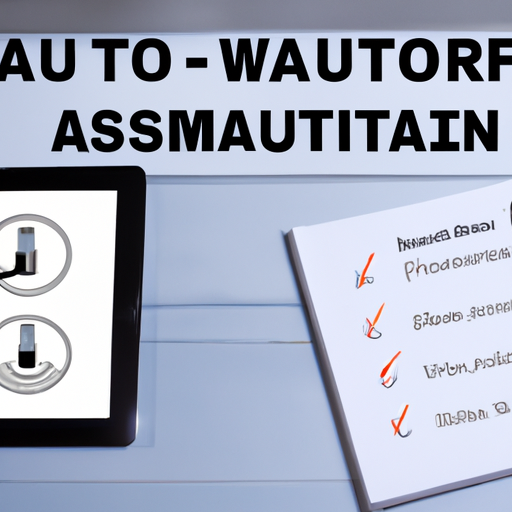5 Steps to Ensure Your Wi-Fi Network is Secure for Home Automation
Hey there, fellow CCTV installer! Are you ready to take your home automation game to the next level? With the rise of smart devices and the Internet of Things, securing your Wi-Fi network is more important than ever. Here are 5 steps to ensure your network is safe and secure for all your home automation needs.
Step 1: Change the Default Admin Password
One of the first things you should do when setting up your Wi-Fi network is to change the default admin password. This is the password that allows you to access and configure your router settings. Leaving the default password in place makes it easy for hackers to gain access to your network. Choose a strong, unique password that includes a mix of letters, numbers, and special characters.
Step 2: Enable WPA2 Encryption
WPA2 encryption is the most secure option for protecting your Wi-Fi network. It encrypts the data transmitted between your devices and router, making it nearly impossible for hackers to intercept. Make sure to enable WPA2 encryption in your router settings to keep your network safe from prying eyes.
Step 3: Set Up a Guest Network
Creating a separate guest network for visitors is a smart way to keep your main network secure. Guest networks have limited access to your devices and data, helping to prevent unauthorized access. Set up a guest network with a different password to keep your home automation system safe.
Step 4: Keep Your Firmware Up to Date
Router manufacturers regularly release firmware updates to fix security vulnerabilities and improve performance. Make sure to keep your router’s firmware up to date to protect your network from potential threats. You can usually check for updates in your router’s settings menu or on the manufacturer’s website.
Step 5: Use Strong Passwords for Your Smart Devices
Lastly, don’t forget to set strong, unique passwords for all your smart devices connected to your network. This includes cameras, thermostats, lights, and any other automation devices. Weak passwords make it easy for hackers to access your devices and compromise your network security. Take the time to create strong passwords for each device to keep your home automation system safe and secure.
By following these 5 steps, you can ensure that your Wi-Fi network is secure for all your home automation needs. Stay safe out there, and happy automating!