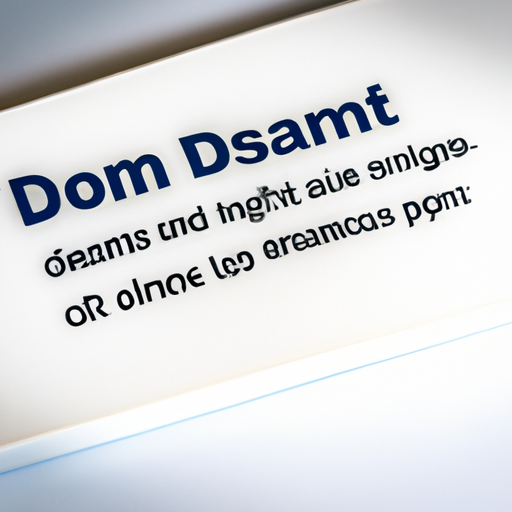
Protecting Your Domain: 10 Home Security Tips for Homeowners
Hey there fellow homeowners! It’s your friendly neighborhood CCTV installer here to give you some top-notch tips on how to keep your home safe and sound. As someone who has seen it all when it comes to home security, I’m here to share some expert advice that will help you protect your domain like a pro. So sit back, relax, and let’s dive into these 10 home security tips that will give you peace of mind.
1. Don’t Skimp on Quality CCTV Cameras
When it comes to home security, the number one rule is to invest in high-quality CCTV cameras. Don’t be tempted to go for cheap options that may fail when you need them the most. Opt for cameras with clear resolution and night vision capabilities to ensure maximum protection for your home.
2. Place Cameras Strategically
Strategic placement of CCTV cameras is key to covering all areas of your property. Make sure to install cameras at entry points, such as doors and windows, as well as in blind spots where intruders could potentially hide. This way, you’ll have a complete view of your home and deter any unwanted visitors.
3. Ensure Proper Lighting
Having good lighting around your property is a simple yet effective way to enhance your home security. Install motion-activated lights near entry points and CCTV cameras to deter intruders and make it easier to capture clear footage at night.
4. Secure Your Wi-Fi Network
Don’t overlook the importance of securing your Wi-Fi network to prevent hackers from accessing your CCTV camera feeds. Make sure to change your default password, enable encryption, and regularly update your router firmware to keep your network secure.
5. Invest in Smart Home Security Systems
Smart home security systems offer advanced features like mobile alerts, remote monitoring, and integration with other smart devices. Consider investing in a smart security system that can provide you with real-time updates and control over your home security no matter where you are.
6. Maintain Your CCTV Cameras Regularly
Like any other technology, CCTV cameras require regular maintenance to ensure optimal performance. Clean your cameras lens regularly, check for any loose connections, and update your camera’s firmware to prevent any potential issues that could compromise your home security.
7. Work with a Professional CCTV Installer
When it comes to installing CCTV cameras, leave it to the pros. A professional CCTV installer will have the expertise and tools to set up your cameras correctly and provide you with the best advice on how to maximize your home security.
8. Keep Your Security System a Secret
One of the best ways to protect your home is to keep your security system a secret. Don’t advertise the presence of CCTV cameras or alarm systems outside your home, as this could potentially tip off intruders and make your security measures less effective.
9. Monitor Your CCTV Camera Feeds Regularly
To ensure your home security is always in top shape, make it a habit to monitor your CCTV camera feeds regularly. Check for any suspicious activity, review recorded footage, and stay vigilant to any potential threats that may arise.
10. Stay Connected with Your Neighbors
Lastly, don’t forget to build a strong community network with your neighbors. Keep each other informed about any security concerns in the area, exchange contact information, and look out for one another to create a safer environment for everyone.
And there you have it, folks! 10 home security tips that will help you protect your domain like a pro. Remember, your home is your castle, so make sure to take the necessary steps to keep it safe and secure. Stay vigilant, stay safe, and happy securing!
