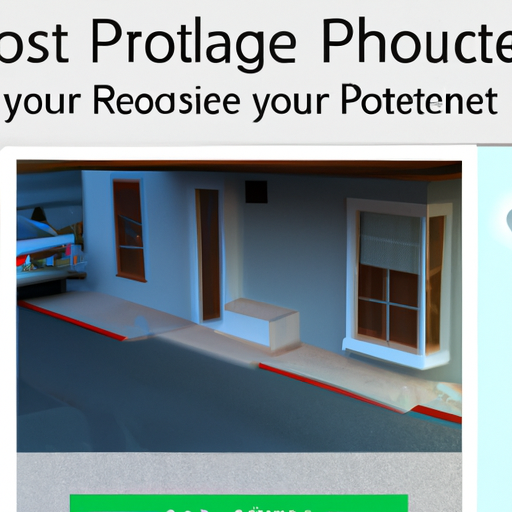 Checking out your house on Street View to see if the Google car has captured you in action is a fun little modern pastime. While faces and license plates are automatically blurred in Google’s 360-degree imagery, your house isn’t.
Checking out your house on Street View to see if the Google car has captured you in action is a fun little modern pastime. While faces and license plates are automatically blurred in Google’s 360-degree imagery, your house isn’t.
While most of us use Street View innocently to plan our routes or virtually explore famous landmarks, there are some who may have more nefarious intentions. Criminals can use this free service to their advantage, from identifying where parcels could be left to planning break-ins.
Security experts at ADT emphasize the importance of asking Google to blur your home to protect your privacy. Michele Bennett, General Manager at ADT UK&I Subscriber, warns that unblurred houses can tip off thieves about the contents of your home, making you more vulnerable to robbery.
To request Google to blur your home, follow these steps provided by Google Maps Help:
1. Open Google Maps
2. Find and open the 360 photo that violates image acceptance and privacy policies
3. Click “report a problem” in the bottom right
4. Complete the form
5. Click “Submit”
Google promises to review your report promptly and may contact you for additional information if needed.
In addition to blurring your home on Street View, ADT’s security experts also share five tips to protect your home from burglaries. These include making it look like someone is home, installing a smart video doorbell, securing sheds and outbuildings, getting an alarm system installed, and ensuring all windows and doors are locked.
So next time you’re checking out Street View, make sure your home is blurred for added security!
