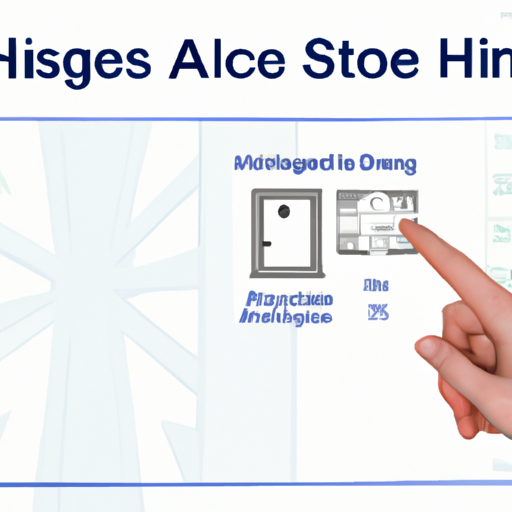Step-by-Step Guide: Setting Up and Configuring a Home Access Control System
Introduction
Hey fellow CCTV enthusiasts! Today, we’re going to dive into the world of home access control systems. These bad boys are game-changers when it comes to keeping your home safe and secure. So grab your tools and let’s get started!
Step 1: Gather Your Materials
First things first, make sure you’ve got all the necessary equipment handy. You’ll need a control panel, electronic door locks, key fobs or key cards, and of course, your trusty screwdriver.
Step 2: Install the Control Panel
Next, find a central location in your home to install the control panel. This is where you’ll program your access codes and manage user permissions. Make sure it’s easily accessible but out of reach of potential intruders.
Step 3: Mount the Door Locks
Now it’s time to install the electronic door locks on your exterior doors. These locks are keyless and will only open with the proper authorization. Follow the manufacturer’s instructions for mounting and wiring.
Step 4: Program Your Access Codes
Once the control panel and door locks are installed, it’s time to program your access codes. Create unique codes for each member of your household and assign them specific permissions, such as time restrictions or access levels.
Step 5: Test Your System
Before you call it a day, make sure to test your system thoroughly. Try entering different codes, lock and unlock the doors with your key fobs, and check if any alarms or notifications are triggered.
Conclusion
Congrats, you’ve successfully set up and configured your very own home access control system! Now you can sleep peacefully knowing your home is protected. If you have any questions or need further assistance, feel free to reach out. Happy securing!