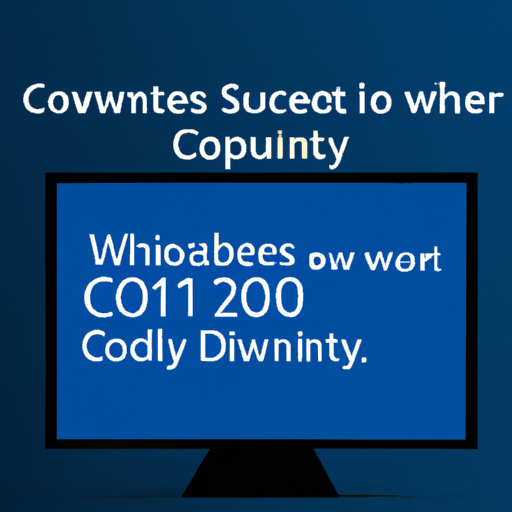 Microsoft will no longer offer fixes, new features or security updates for Windows 10 after 14 October 2025. If you’re a Windows 10 user, you’ve probably received notifications about the end of support, with the option to upgrade to Windows 11 for free if your PC is eligible. Maintaining security support is crucial to keep your PC running smoothly and protected from threats.
Microsoft will no longer offer fixes, new features or security updates for Windows 10 after 14 October 2025. If you’re a Windows 10 user, you’ve probably received notifications about the end of support, with the option to upgrade to Windows 11 for free if your PC is eligible. Maintaining security support is crucial to keep your PC running smoothly and protected from threats.
For those with older Windows versions like 7 or 8.1, it’s time to consider buying a new computer. Check out our advice on what specs to look for in a new laptop. Upgrading to Windows 11 is recommended to ensure your data’s safety and your PC’s optimal performance.
If you’re unsure about your Windows version, right-click on the Start button or press the Windows key to find out. For more detailed information on upgrading to Windows 11 and what to do if you can’t, keep reading. And if you’re considering a switch to a Mac, we’ve got expert advice on the best MacBooks available.
Remember, staying on top of tech updates is essential for a smooth computing experience. So, whether you’re upgrading to Windows 11, considering a Chromebook, or looking to upgrade your existing computer, make sure you’re well-informed about your options. And don’t forget to sign up for our free Tech newsletter for all the latest news and deals in the tech world.
