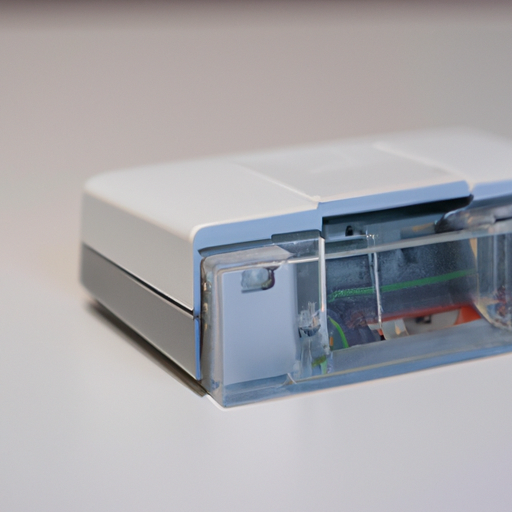
Mastering Alarm System Maintenance and Troubleshooting: Expert Tips for a Smooth, Protected Home
Hello, fellow CCTV enthusiasts! If you’re reading this, chances are you’re passionate about keeping your home safe and secured with an alarm system. As a seasoned CCTV installer, I know from experience that maintenance and troubleshooting can sometimes feel like a daunting task. But fear not, my friends! In this article, I will be sharing some expert tips to help you master the art of alarm system maintenance and troubleshooting while having a jolly good time. Let’s dive right in!
Stay One Step Ahead: Regular Maintenance is Key
Just like our beloved pet bulldogs, alarm systems need some TLC from time to time to stay in tip-top shape. Set a regular maintenance schedule to ensure your system remains reliable and efficient. Trust me, you don’t want to wait until Mr. Murphy’s Law pays you an unwelcome visit before realizing your alarm system isn’t working as it should.
First things first: give your system a good visual inspection. Check for any loose cables, faulty connections, or signs of wear and tear. Don’t forget to pay extra attention to those sneaky little critters that love chewing on cables – yes, I’m looking at you, rats!
Next up, give your cameras a good cleaning. Dust and greasy fingerprints can blur your recordings and impact the effectiveness of your system. Grab a lint-free cloth and some fancy cleaning solution (or just plain old water) and wipe those lenses until they sparkle like new. Your CCTV footage will thank you later!
Now, let’s not forget our trusty control panel – the beating heart of your alarm system. Make sure it’s powered up and ready to rock. Check for any error messages, low battery indicators, or any other red flags that could spell trouble. And remember, a true CCTV installer always keeps spare batteries handy – trust me, they disappear faster than a cheeseburger at a football game!
Troubleshooting Like a Pro: Outsmarting Gremlins and Goblins
Even the best alarm systems can sometimes act up – it’s like dealing with gremlins and goblins in the CCTV world. But fret not, my friends, for I will guide you through the labyrinth of troubleshooting and show you the light at the end of the tunnel.
When something goes awry, start by rebooting your system. Yes, I know it’s the oldest trick in the book, but it works like a charm more often than not. Give it a moment to stretch its digital muscles and shake off any glitches. Think of it as a system-wide deep breath – we all need one of those now and then!
If rebooting doesn’t do the trick, it’s time to put on your detective hat. Dive into the depths of your control panel and check its log for any error messages or unusual activity. Sometimes it’s just a simple misalignment of stars in the technological cosmos, and your trusty control panel will spill the beans.
When all else fails, my friends, it’s time to call in the reinforcements. Reach out to your fellow CCTV enthusiasts or your favorite local CCTV installer (wink, wink). Sometimes, a fresh pair of eyes and a set of expert hands can solve even the trickiest of mysteries. And hey, troubleshooting can be more fun with a buddy, right?
A Smooth, Protected Home Awaits
So there you have it, my fellow CCTV aficionados. By mastering alarm system maintenance and troubleshooting, you are one step closer to achieving a smooth and protected home. Remember, regular maintenance is key to keeping your system in top shape, and don’t fear the occasional hiccup – those little challenges are what make our journey in the world of CCTV installation exhilarating. Stay vigilant, stay informed, and keep those pesky gremlins at bay. Happy monitoring!
